What is the Problem?
Imagine that you've spent countless hours designing the perfect system, poring over details, improving process models. You have each stage, each gate, each deliverable, each workflow perfectly designed. Your software implementation is going to be a huge success. You have been anxiously awaiting the go-live date, testing and preparing the systems and servers, getting users set up, reviewing the templates, and the reports look amazing! You deliver end-user training, your software is live – have you been successful? How will you know? What is success?
While model design, template details and impeccably fine-tuned reports are important to the success of an implementation, no implementation is successful if the software is not actually used. So how can you ensure user adoption?
Of course, training is important. But training alone isn't sufficient. More attention is required to make sure that your users are actually using the system to its fullest extent.
Every company's culture is different, but people generally learn in similar ways. And the most effective way to learn is with hands-on experience. Do you learn to play an instrument by reading music theory books? By looking at sheet music? No. Do you attend a single 8-hour class with your instrument to learn how to play symphony music? No. You practice. Day in and day out.
We are all intimately familiar with the value of practice over time, but we tend to minimize its value in certain situations. Learning the theory and listening to others play can be helpful – however, there is nothing like daily hands-on experience to build your confidence and prepare you for success. So, how can we couple hands-on experience with effective training and documentation?
Just like you learn to tackle difficult musical passages by learning the basics and working your way up to more and more difficult pieces, real hands-on practice is the only way to learn and know what your questions are. Similarly, using even the best implementation of Accolade ® cannot be really learned by watching someone else use it or reading a training manual or even watching videos. Sure, it can help and it's a great starting point. However, in order to maximize user adoption, try employing the following training tips.
What is the Answer?
Training your users on the software should be more than a one-time delivery of information. Think of training as analogous to music lessons. The same amount of time spent in training is more valuable when spread over a period of time, allowing time in between to practice and build skill. While you are preparing your personalized training plan, keep these 10 points in mind to increase user adoption.
 Prep the Users for Training - The initial kick-off training is important, but will be more valuable if your users have had a chance to get their hands on the software ahead of time. Prior to training, allow users access to the test server where you have prepared realistic test projects or, better yet, actual projects. It is important for this practice to be on a test server so that users aren't afraid of making damaging mistakes while they are learning.
Prep the Users for Training - The initial kick-off training is important, but will be more valuable if your users have had a chance to get their hands on the software ahead of time. Prior to training, allow users access to the test server where you have prepared realistic test projects or, better yet, actual projects. It is important for this practice to be on a test server so that users aren't afraid of making damaging mistakes while they are learning.
 Provide Assignments - Provide users with assignments to be completed prior to the training. The assignments can be manufactured in order to expose them to different parts of the software. Include such items as creating projects, finding projects, editing deliverables, even creating reports. This will give them some exposure to the system so that when they receive the initial training, they have context and will be better able to absorb the presented information.
Provide Assignments - Provide users with assignments to be completed prior to the training. The assignments can be manufactured in order to expose them to different parts of the software. Include such items as creating projects, finding projects, editing deliverables, even creating reports. This will give them some exposure to the system so that when they receive the initial training, they have context and will be better able to absorb the presented information.
An added benefit is that this will ensure access to the system without wasting precious training time working through the inevitable technical difficulties that go along with establishing usernames and passwords.
 Explain Why Data is Being Gathered - During the training, be sure to explain the “why.” Expose the executive-level reports, portfolio review tables, and other summaries where their data will be used in decision making. Learning your piece of music can be satisfying, but hearing it synergistically contribute to a greater goal can and should be inspirational. When people are more invested in the process, they are more likely to cooperate up front.
Explain Why Data is Being Gathered - During the training, be sure to explain the “why.” Expose the executive-level reports, portfolio review tables, and other summaries where their data will be used in decision making. Learning your piece of music can be satisfying, but hearing it synergistically contribute to a greater goal can and should be inspirational. When people are more invested in the process, they are more likely to cooperate up front.
 Involve Users in Training - Involve the users in training others as much as possible. A very helpful exercise is to employ a shared knowledge approach to training. There is no better way to learn something than to teach it to someone else. As part of your training plan, give your users responsibility for passing along some of this information to other users, perhaps team members or other users that are unable to attend training. You have certainly heard of training the trainer – well, in this model, each and every person can and should become a trainer!
Involve Users in Training - Involve the users in training others as much as possible. A very helpful exercise is to employ a shared knowledge approach to training. There is no better way to learn something than to teach it to someone else. As part of your training plan, give your users responsibility for passing along some of this information to other users, perhaps team members or other users that are unable to attend training. You have certainly heard of training the trainer – well, in this model, each and every person can and should become a trainer!
 Visibility to Lines of Communication - Provide users with a diagram depicting the lines of communication, if problems or questions arise, including names and contact information. Knowing who to address questions to is critical for implementation success. Suggestion: put this information on a temporarily-available layout that is enabled on the software for the first three to six months following go-live.
Visibility to Lines of Communication - Provide users with a diagram depicting the lines of communication, if problems or questions arise, including names and contact information. Knowing who to address questions to is critical for implementation success. Suggestion: put this information on a temporarily-available layout that is enabled on the software for the first three to six months following go-live.
 Collect Feedback – Think about providing a log or including a matrix grid on a temporarily-available layout on the user's projects where users can log questions and/or discussion points. Encourage the users to list problems, bugs, and also request features and changes. Involving the user community in this way will go a long way towards making your users feel heard, with the added perk of giving them additional practice in the software.
Collect Feedback – Think about providing a log or including a matrix grid on a temporarily-available layout on the user's projects where users can log questions and/or discussion points. Encourage the users to list problems, bugs, and also request features and changes. Involving the user community in this way will go a long way towards making your users feel heard, with the added perk of giving them additional practice in the software.
Example:
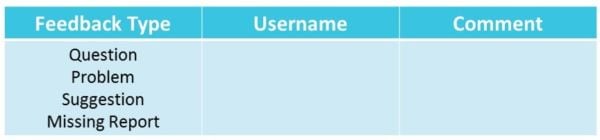
Don't shy away from encouraging this type of feedback. It will certainly take more time upfront, but will very likely result in a better, more robust system.
 Short Follow-Up Training Sessions - Your users will want to know that you not only understand their pain points, but that you care about their experience. To this end, stay in communication. Schedule weekly mandatory, but short “question and answer” sessions. During these sessions, review any questions, problems or suggestions that have arisen, either in the logs or via email. The question and answer sessions should continue for at least 3 to 6 months, but can continue indefinitely, as the system is modified and expanded. At each session, show the reports being generated and where gaps have been identified across the company.
Short Follow-Up Training Sessions - Your users will want to know that you not only understand their pain points, but that you care about their experience. To this end, stay in communication. Schedule weekly mandatory, but short “question and answer” sessions. During these sessions, review any questions, problems or suggestions that have arisen, either in the logs or via email. The question and answer sessions should continue for at least 3 to 6 months, but can continue indefinitely, as the system is modified and expanded. At each session, show the reports being generated and where gaps have been identified across the company.
 Provide Goals – Have a well-defined set of expectations with a timeline. For instance, if you want users to have their revenue forecasts entered by year for their projects by the end of the first month of training, state that explicitly. Define goals for each of the weekly training sessions and be sure to communicate clearly what the expectations are.
Provide Goals – Have a well-defined set of expectations with a timeline. For instance, if you want users to have their revenue forecasts entered by year for their projects by the end of the first month of training, state that explicitly. Define goals for each of the weekly training sessions and be sure to communicate clearly what the expectations are.
 Offer Incentives - Incentivize the group(s), not the individuals, to have their data entered by the deadlines. When a group incentive is offered, team members will work together to encourage each other to meet the deadlines. Be creative. Offer incentives for questions entered, such as offering lunch if you receive more than 10 feedback items in a certain timeframe. Make it fun.
Offer Incentives - Incentivize the group(s), not the individuals, to have their data entered by the deadlines. When a group incentive is offered, team members will work together to encourage each other to meet the deadlines. Be creative. Offer incentives for questions entered, such as offering lunch if you receive more than 10 feedback items in a certain timeframe. Make it fun.
 Be Patient but Persistent – Changing one's way of working takes time. Your initial response to all of this might be that it is too time-consuming, too overwhelming. However, this investment of time will likely pay big dividends in the end. There is no reason to invest to configure a fabulous system only to have people still using their Excel ® spreadsheets and shared documents a year down the road due to lack of adoption.
Be Patient but Persistent – Changing one's way of working takes time. Your initial response to all of this might be that it is too time-consuming, too overwhelming. However, this investment of time will likely pay big dividends in the end. There is no reason to invest to configure a fabulous system only to have people still using their Excel ® spreadsheets and shared documents a year down the road due to lack of adoption.
Spending the time and money to design your process in Accolade is important. So is having a well-composed musical score. Equally important, though, is taking the time to make sure that your carefully composed score, or carefully designed implementation, makes sense to and is adopted by the end-users. Give them the practice they need to be successful both individually and as a team. Keep them focused both on their individual success and on the end goal — the symphony. Encourage teamwork, be patient, build adoption consistently and over time, and success will spread like wildfire.
Sopheon and Accolade are trademarks of Sopheon plc. Microsoft and Excel are registered trademarks of the Microsoft Corporation in the United States and/or in other countries.

.jpg?width=185&name=caryn-dean%20(1).jpg)



